"How do I mix ambient music ?" is a question that listeners here often ask so I thought it might be useful to explain the way I do things on this blog. Mixing ambient music is not exactly rocket science however creating a mix that people will want to listen to again and again, well that come from your experience of the genre and your love for the music.
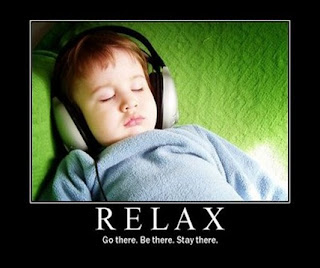 |
| Mixing can be child's play |
First thing I do when creating a mix is choose a style of music I am interested in. I have a large music collection built over many years that is made up of just about any genre you can think of from Rock to "UK garage house hard core psychedelic death metal".
iTunes has proved to be a godsend when it comes to keeping everything sorted. I simply put all my tunes in different playlists under whatever genres I care to categories them into. The main playlists I use on the PsyAmb site include Psybient, Space, Minimal Ambient, Ambient Dub, Traditional Dub, DubTechno, World, Glitch, IDM, Spoken Word, Breaks and PsyStep. So let's say I want to make an "Ambient Dub" mix, the next step is to go into that playlist and choose 20 or 30 songs I think work well together. When I say "work well together" I mean have an overall similar sound so that nothing sticks out like a sore thumb. This group of songs is copied into a temporary playlist I call "Next Mix". From here I like to move songs up and down the "Next Mix" playlist. I usually put the slower, quieter tunes at the start, building up to faster, more complex tunes in the middle and then one or two quieter songs at the end again to use as a fade out for the mix.
Once I have a basic order of tracks I listen the the start and end points to check if there are any problems that might occur. For example if two tunes have different key signatures they might clash during the mix and create a rather harsh experience for the listener. If this happens I might move a tune to a more suitable position or simply remove it from the "Next Mix" playlist all together.
Once I have a basic order of tracks I listen the the start and end points to check if there are any problems that might occur. For example if two tunes have different key signatures they might clash during the mix and create a rather harsh experience for the listener. If this happens I might move a tune to a more suitable position or simply remove it from the "Next Mix" playlist all together.
When I am happy with the basic playlist and the running order I start up my mp3 mixing software. There are lot of these available these days from free programs to top of the range commercial products. I'm a creature of habit and have been using the excellent Traktor DJ software series since day one. For mixing ambient music , the latest version of Traktor ( Traktor Pro 2 )is complete overkill so I don't recommend spending all your cash on that beast. If you can, pick up an older version - they work just fine and there is a much easier learning curve involved.
Here is a "Traktor DJ Studio 3" screen shot from an ambient dub mix :
Here is a "Traktor DJ Studio 3" screen shot from an ambient dub mix :
 |
| Traktor DJ Studio 3 in action |
One of the cool things about Traktor is it's iTunes integration. You can import a playlist from iTunes with just one mouse click. Once I have my "Next Mix" imported into Traktor then the fun really begins.
First I give the start and end points a listen again in Traktor to give me a feel of how each tracks blends into the following track. At this stage I'm looking to see if there are any more problems with the mix points and if I have to shuffle tracks around or remove them again. While testing the mixing points I am always keeping the theme of the mix in mind . Then I use a pen and paper to write down the time at which I want each track to start, volume levels, effects an extra info
For example
Track - Name - Notes
1. Shongle - Dmt
2. Aes Dana - Leylines - in 0:30 - vol 80% - delay last 2 secs of (1)
This says I want to Press play on track two at 30 seconds, with 80% vol and then use tractors "delay" effect to delay the last two seconds of track (1) i.e DMT
Here is a typical Tracktor checklist that I use : ( image from notebook )
 |
| Traktor run sheet - now with 10% more chicken scrawl ! |
In the above situation I have set the vol of track two ( Aes Dana - Leylines ) to play at 80% because it was too loud compared to track one ( Shpongle - DMT ). This kind of thing happens a lot. You can use the vertical sliders to control volume and mix tracks too. I tend not to use a mix of the vertical volume sliders and individual high mid, low volume knobs ( show images ).
So this process is repeated for every track in the mix until I have written down the entire running order and track mix info. Once fished I make sure to run through the entire mix points a few times, using the info I wrote down to give it a few more checks. It's time consuming but makes for a better mix I think.
Then it's time to start recording. Traktor records your mix to a WAV file so first make sure you have enough disk space on the target drive. As a general rule a 1 hour mix will eat up about 600mb of disk. Select your recording target mix directory on the preferences>recording tab and then load track one and two into the two Traktor decks. Press record to begin recording then press play on deck one. Track one is now playing and being recorded to your destination drive. Now it's time to check your paper to remind yourself at what time to press play on track two to start it playing and mix into the end of track one. Once track two starts playing you can let track one play out or slowly reduce its volume to zero ( a fade out ) and then load track three into deck one by a simple drag and drop from the playlist to deck one. Be careful that you do not have the auto repeat button selected on deck one before you load track three else track one will start playing again as soon as it finishes, before you get a chance to load track three ! That's caused me a few headaches before.
Now just keep running through the tracks in the playlist following your instructions you wrote down until the mix is complete. Turn off the record button and your mix will be saved to your pc for post processing.
Post processing involves cleaning up your mix before making it available for people to listen to. You want to remove any silence from the start and end of the mix and possibly remove any glitches that may have occurred. At this stage it may also be possible to increase and decrease volume levels of the tracks in the mix or even add extra effects or indeed more tunes to the start, end or If you are really clever - anywhere in the mix. How do you do all that ? With a good WAV editor.
There are a lot of WAV editors out there and plenty of them are free. My personal favorite is Audacity from XXC. It's fast, powerful , free and dead simple to use. One of the best bits of software I've used in my entire life. I load the entire mix ( outputted WAV file from the Traktor session ) into Audacity and clean up the mix then save it as an mp3 file, ready to upload to the Internet.
Before you save the mp3 you may want to consider the bit rate you will use. I save my mixes at various bitrates - it depends on the length of the mix. A two hour mix saved at HQ 320kb might sound great but it will take up a lot of space and prove a hassle to download for people with slow connections so I tend to save those at lower rates like 256 or 198. Some sites I upload mixes to demand a 320k file in which case is nothing I can do about it. To be honest though, with the speed of the Internet now it's becoming a bit of a non issue in the last year or so. Pretty soon all my mixes will be done at 320k I think.
There are a lot of WAV editors out there and plenty of them are free. My personal favorite is Audacity from XXC. It's fast, powerful , free and dead simple to use. One of the best bits of software I've used in my entire life. I load the entire mix ( outputted WAV file from the Traktor session ) into Audacity and clean up the mix then save it as an mp3 file, ready to upload to the Internet.
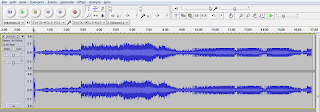 |
| Audacity - Excellent free WAV editor |
Once the recording is converted to an mp3 i then add the MP3 file to iTunes and give it a complete listen before uploading to the Internet. This ensures that there are no errors or problems in the final mix that I may have missed in any of the previous steps. Once I actually uploaded a mix of ambient music to my site that somehow inserted about 5 seconds of noise which wasn't audible during the mixing process. God knows why it happened - probably because my pc was overloaded with processes and had a bit of brain-fart ! Anyway it's better to be safe than sorry so give your mix a once through with a careful ear. After that you are ready to share your new mix with the world at large.
If you aren't so savvy with PC's and the Internet I recommend a dedicated DJ and track file hosting site such as MixCloud or SoundCloud. These are awesome sites that provide quick and simple mix upload functionality and a kind of social feedback community like Facebook so others can easily listen to your mixes and comment on them.
If you aren't so savvy with PC's and the Internet I recommend a dedicated DJ and track file hosting site such as MixCloud or SoundCloud. These are awesome sites that provide quick and simple mix upload functionality and a kind of social feedback community like Facebook so others can easily listen to your mixes and comment on them.
 |
| The PsyAmb SoundCloud page |
Another option is to upload to a file hosting site like rapidshare or filestube etc. These a good for quick uploads but with governments cracking down on these sites you might lose all your mixes in an instant so I don't recommend them for long term hosting.
For hosting, I use a site called Archive.org for most of my mixes as it provides for free unlimited hosting and seems pretty stable and trustworthy. Soundcloud is far superior in terms of usability and sharing or embedding your mix on a web page but has a limited amount of space for the free account.
So now you have your mix online all you need to do now is provide a track listing and let everyone know where they can find it. Another good thing about Traktor is that it has an export track list function which can export your track list to a HTML file with lots of info such as track name, artist, bpm, genre, album title,
One more thing I would like to point out is that should you ever have trouble mixing two tracks together because they just don't fit for whatever reason, then there are a few ways to fix the situation if you still want to keep those two tracks together in the mix. What I like to do is to take short ambient sound snippets from other songs of about 30 seconds or a minutes in length and put it between the two songs in question. Another thing I sometimes do is to create an original sound snipped using some production software like FruityLoops or Ableton. Finally there is also YouTube - simple play the songs along with some cool sounds you find on YouTube to see if it helps. If it does then save the audio from YouTube and insert it between your problematic tracks to create a smooth mix.
So that is the basic way I go about doing things regarding the ambient mixes on the psyamb site. It's not too difficult to get started mixing ambient tracks. The biggest problem you will encounter is finding the time do it ! If you are passionate about music though this shouldn't be so much of a problem. Good luck and if you ever want to share a mix here on the psyamb site feel free to get in touch with me. Happy mixing !
So that is the basic way I go about doing things regarding the ambient mixes on the psyamb site. It's not too difficult to get started mixing ambient tracks. The biggest problem you will encounter is finding the time do it ! If you are passionate about music though this shouldn't be so much of a problem. Good luck and if you ever want to share a mix here on the psyamb site feel free to get in touch with me. Happy mixing !